| 일 | 월 | 화 | 수 | 목 | 금 | 토 |
|---|---|---|---|---|---|---|
| 1 | 2 | 3 | ||||
| 4 | 5 | 6 | 7 | 8 | 9 | 10 |
| 11 | 12 | 13 | 14 | 15 | 16 | 17 |
| 18 | 19 | 20 | 21 | 22 | 23 | 24 |
| 25 | 26 | 27 | 28 | 29 | 30 | 31 |
- 프로그래머스 Lv.0
- 프로그래머스 코딩테스트
- 자바스크립트
- 1일1코테
- 알고리즘스터디
- 프로그래머스 코테
- html
- 코딩테스트
- 알고리즘공부
- 프로그래머스
- 정보처리기사
- 코테스터디
- 정처기기출
- next.js 에러
- next.js
- 프로그래머스코딩테스트
- mysql
- 프로그래머스코테
- Redux-Toolkit
- 개발자
- 코테공부
- 알고리즘문제
- 코딩
- CSS
- 프로그래머스알고리즘
- 코테준비
- 프로그래머스 레벨0
- 프로그래밍
- js
- 프로그래머스 알고리즘
- Today
- Total
계발하는 개발자
[JS/라이브러리] chart.js - 차트 라이브러리 사용법 본문
chart.js란?
canvas를 이용하여 다양한 종류의 차트를 생성할 수 있는 데이터 시각화 라이브러리다.
이 라이브러리를 사용하면 쉽고 간단하게 데이터 기반의 반응형 차트를 생성할 수 있다.
Getting Started | Chart.js
Getting Started Let's get started with Chart.js! Alternatively, see the example below or check samples. Create a Chart In this example, we create a bar chart for a single dataset and render it on an HTML page. Add this code snippet to your page: You should
www.chartjs.org
사용법
1. 다운로드
// cdn
<script src="https://cdn.jsdelivr.net/npm/chart.js"></script>
// npm
npm install chart.js
2. 기본 구성
<body>
<!-- 차트 표시할 엘리먼트 -->
<div class="container text-center">
<div class="row">
<div class="col-md-12">
<canvas id="chart-container"></canvas>
</div>
</div>
</div>
<script>
const chartEl = document.getElementById('chart-container').getContext('2d');
const barChart = new Chart(chartEl, {
type: 'line',
data: {
labels: ['1월', '2월', '3월', '4월'],
datasets: [{
label: '월별 매출액',
borderWidth: 3,
data: [
30000000,
80000000,
120000000,
300000000
]
}]
},
});
</script>
</body>3. 설정 옵션
- type: 차트의 유형
- datasets: 차트에 표시되는 데이터 정의
- label: 데이터셋의 레이블
- data: 차트에 표시할 실제 데이터값
- labels: 차트의 각 데이터 포인트에 대한 레이블
이외에도 범례 설정을 위한 legend 등 다양한 옵션들이 있다.
결과 화면
차트 종류로는 아래같은 'bar', 'doughnut', 'line', 'radar', 'pie', 'polarArea', 'bubble' 등이 있다.
type에 단어를 넣어주면 원하는 차트 유형으로 변경할 수 있다.
① type: 'bar' - 막대 차트

② type: 'doughnut' - 도넛 차트

③ type: 'line' - 선형 차트

④ type: 'radar' - 레이더 차트

⑤ type: 'pie' - 파이 차트
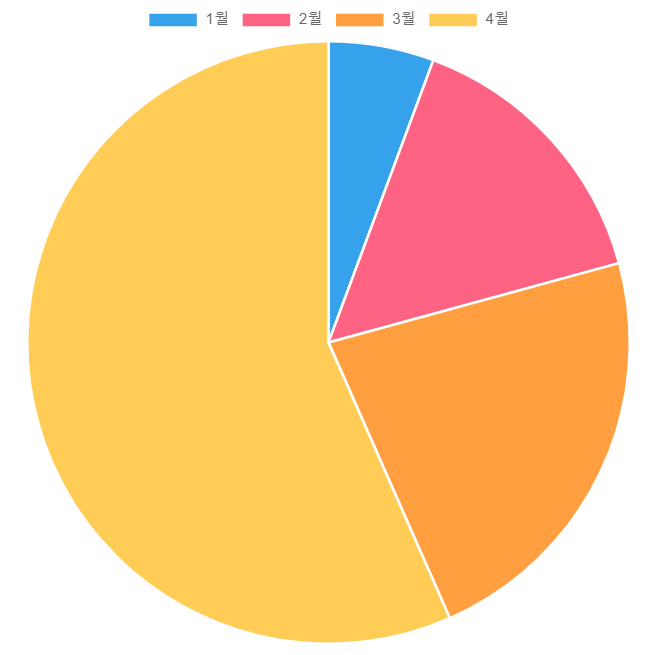
⑥ type: ' polarArea ' - 원형 영역 차트

⑦ type: ' bubble ' - 버블 차트

이외 추가적으로 기존 차트에 데이터 레이블을 추가하려면 아래의 datalabels 라는 플러그인을 추가로 설치해줘야 한다.

Getting Started | chartjs-plugin-datalabels
Getting Started Installation npm (opens new window) (opens new window) CDN (opens new window) (opens new window) By default, https://cdn.jsdelivr.net/npm/chartjs-plugin-datalabels returns the latest (minified) version, however it's highly recommended (open
chartjs-plugin-datalabels.netlify.app
'📌 Language > Javascript' 카테고리의 다른 글
| [JS] 구조 분해 할당 | 객체, 배열 구조 분해 (2) | 2023.12.02 |
|---|---|
| [JS/라이브러리] day.js - 날짜 라이브러리 사용법 (1) | 2023.11.27 |
| [JS] 배열의 특정 부분 자르는 방법 | slice 메서드 (0) | 2023.11.21 |
| [JS] 값을 쪼개서 배열로 만드는 방법 | Array.from 메서드 (1) | 2023.11.20 |
| [JS] 배열 요소를 하나로 합치는 방법 | reduce 메서드 (0) | 2023.11.19 |

dev_genie
@dev_genie
포스팅이 좋았다면 "좋아요❤️" 또는 "구독👍🏻" 해주세요!